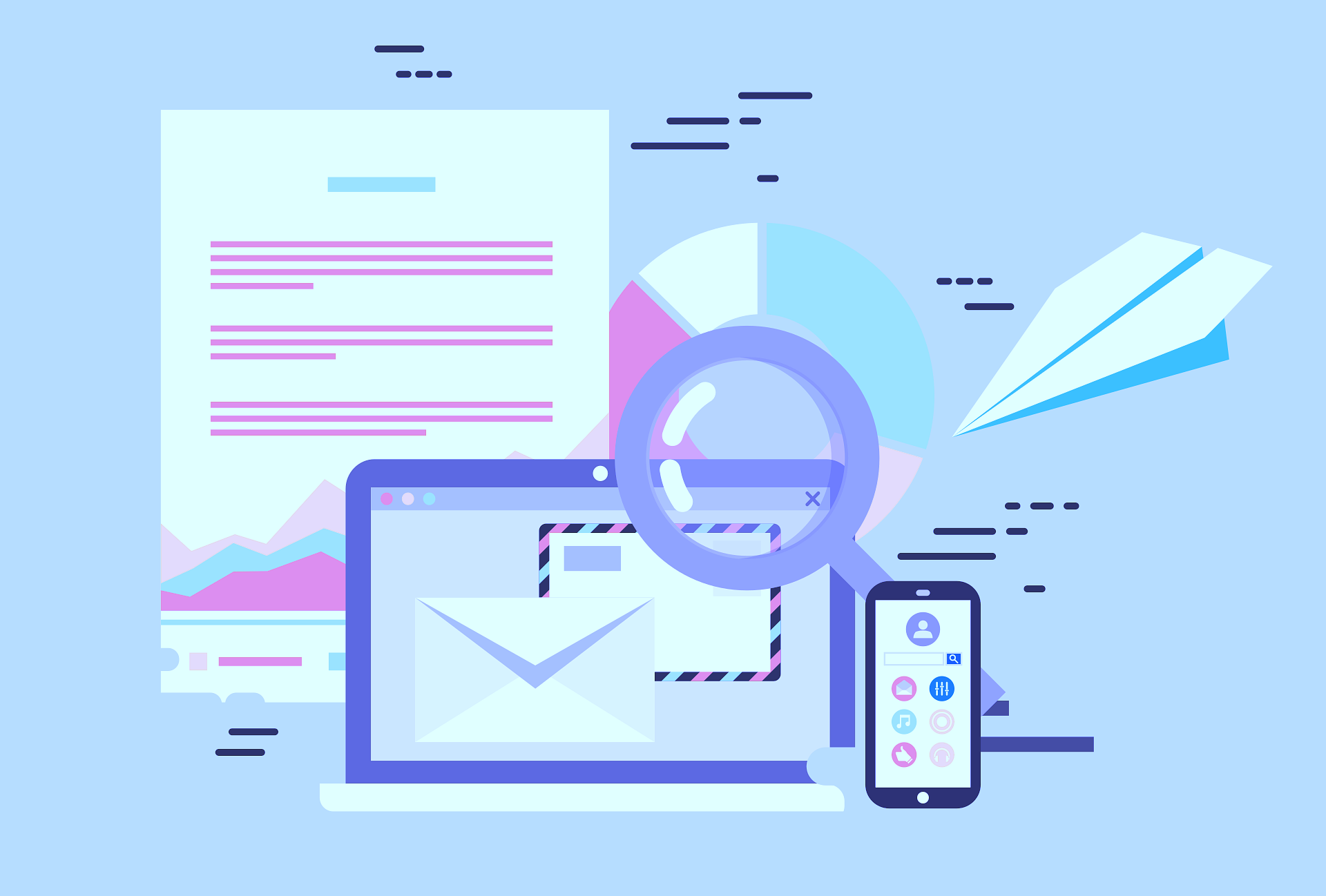This video is part of a series that shows you how to create a drill-down bar chart called Labor Performance by Warehouse to visualize and compare performance metrics. The widget allows you to drill down into individual performance and requires separate widgets for each dataset represented.
This video provides a step-by-step guide on creating a cascading grid widget called Metrics Summary by Employee, which visualizes performance at different levels and allows for easy filtering of data. The video covers the required data and parameters, as well as the process of creating the widget and adding it to a dashboard.
Learn how to create a drill-down pie chart that displays indirect hours per warehouse, shift, and user, allowing for insights into unproductive time and performance tracking.
This video demonstrates how to create a stacked bar chart that shows overtime hours by user, using time and attendance data. The widget can generate alerts to help limit overtime costs and provide supervisors with valuable insights into their employees' schedules.
This video teaches you how to create a widget that predicts the number of hours needed on a daily basis to cover the forecasted workload demand each week. It provides clear data that supports labor decisions like overtime, shift changes, or reallocating workers to meet demand.
This tutorial covers how to set up the Quality Assurance module in the REBUS application, including configuring global and ERP statuses, reason codes, email notifications, and group statuses.
|
|
|||
|
|
|||
|
|
|
|
|
|
|
0:00 |
|
|
|
|
0:05 | ||
|
|
0:10 |
|
|
|
|
0:15 | ||
|
|
0:20 | ||
|
|
0:25 |
|
|
|
|
0:30 | ||
This video provides a tutorial on creating and using Super Widgets in a Rebus application. It explains what a Super Widget is, how to create one, and how to activate and assign it to a profile for users to access.
|
|
|||
|
|
|||
|
|
|
|
|
|
|
0:00 |
|
|
|
|
0:05 | ||
|
|
0:10 |
|
|
|
|
0:15 | ||
|
|
0:20 | ||
|
|
0:25 |
|
|
|
|
0:30 | ||
This video provides a tutorial on how to edit and filter custom collections in the Rebus application, including manual data entry, filtering, modifying, and deleting data, as well as adding data in bulk using a CSV file.
|
|
|||
|
|
|||
|
|
|
|
|
|
|
0:00 |
|
|
|
|
0:05 | ||
|
|
0:10 |
|
|
|
|
0:15 | ||
|
|
0:20 | ||
|
|
0:25 |
|
|
|
|
0:30 | ||
This video tutorial covers the Quality Assurance module in the REBUS application, specifically focusing on how to mass update product statuses across different systems.
|
|
|||
|
|
|||
|
|
|
|
|
|
|
0:00 |
|
|
|
|
0:05 | ||
|
|
0:10 |
|
|
|
|
0:15 | ||
|
|
0:20 | ||
|
|
0:25 |
|
|
|
|
0:30 | ||
This video explains how to edit or delete a Dashboard template in the Rebus application, including the Dashboard Publisher configuration and reassignment screens. It also covers how to change the owner of a template and the implications of deleting a template.
|
|
|||
|
|
|||
|
|
|
|
|
|
|
0:00 |
|
|
|
|
0:05 | ||
|
|
0:10 |
|
|
|
|
0:15 | ||
|
|
0:20 | ||
|
|
0:25 |
|
|
|
|
0:30 | ||
This video explains how to use the Dashboard Publisher functionality in the Rebus application to create and share Dashboard templates. It discusses the options for public and restricted templates, setting up templates, and version control.
|
|
|||
|
|
|||
|
|
|
|
|
|
|
0:00 |
|
|
|
|
0:05 | ||
|
|
0:10 |
|
|
|
|
0:15 | ||
|
|
0:20 | ||
|
|
0:25 |
|
|
|
|
0:30 | ||
Learn how to use visual widgets to monitor and investigate issues with orders in a business operation. The video covers two standard widgets and how to add them to a dashboard.
|
|
|||
|
|
|||
|
|
|
|
|
|
|
0:00 |
|
|
|
|
0:05 | ||
|
|
0:10 |
|
|
|
|
0:15 | ||
|
|
0:20 | ||
|
|
0:25 |
|
|
|
|
0:30 | ||